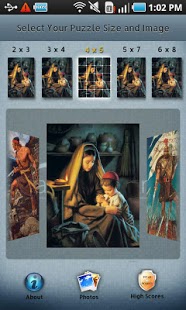LDS Tiles Puzzle 1.0
Paid Version
Publisher Description
Introducing the LDS Tiles Puzzle game! An excellent Sunday activity for the whole family. Solve image puzzles using images from the Gospel Art Book or images from your photo library. Your kids will love it and learn at the same time.
The puzzles are solved by swapping two tiles (by tapping or dragging them) until all of the tiles are in their correct spot. The higher difficulty levels split the images up into more tiles for additional difficulty.
Features:
★ Beautiful custom drawn screens
★ Choose the puzzle difficulty from easy 2x3 to hard 6x8
★ Swap tiles by dragging or save time by quick tapping
★ Includes 25 assorted photos and illustrations from the Gospel Art Book
★ Use any photo from your photo library as well
★ Keeps track of time and moves
★ Saves the high scores for each difficulty setting
★ Tap the cheat icon for help while solving the puzzle (if you're a cheater!)
Be sure to look for other games and apps from StandardWorks.com!
LDS Gospel Library, Deseret Bookshelf, LDS Tools, LDS Apps, LDS Hymns, LDS Scriptures, LDS Scriptures app
About LDS Tiles Puzzle
LDS Tiles Puzzle is a paid app for Android published in the Other list of apps, part of Games & Entertainment.
The company that develops LDS Tiles Puzzle is StandardWorks.com. The latest version released by its developer is 1.0. This app was rated by 1 users of our site and has an average rating of 5.0.
To install LDS Tiles Puzzle on your Android device, just click the green Continue To App button above to start the installation process. The app is listed on our website since 2011-11-28 and was downloaded 103 times. We have already checked if the download link is safe, however for your own protection we recommend that you scan the downloaded app with your antivirus. Your antivirus may detect the LDS Tiles Puzzle as malware as malware if the download link to com.standardworks.tiles is broken.
How to install LDS Tiles Puzzle on your Android device:
- Click on the Continue To App button on our website. This will redirect you to Google Play.
- Once the LDS Tiles Puzzle is shown in the Google Play listing of your Android device, you can start its download and installation. Tap on the Install button located below the search bar and to the right of the app icon.
- A pop-up window with the permissions required by LDS Tiles Puzzle will be shown. Click on Accept to continue the process.
- LDS Tiles Puzzle will be downloaded onto your device, displaying a progress. Once the download completes, the installation will start and you'll get a notification after the installation is finished.